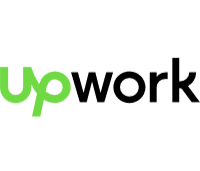What is PBX Software?
PBX software stands for Private Branch Exchange software. It is a telephony system that enables organizations to manage and route incoming and outgoing phone calls within their internal phone network. PBX software replaces traditional hardware-based PBX systems with a software-based solution running on a computer or server. The software typically includes features like call routing, call logging, voicemail, call queuing, call recording, and interactive voice response (IVR). It allows businesses to set up extensions for employees, create call groups, manage call forwarding and transfers, and provide features like conference calling.
PBX software can be deployed on-premises or in the cloud, providing flexibility in terms of scalability and maintenance. It can integrate with various communication channels such as traditional landlines, Voice over IP (VoIP) systems, and even mobile phones. Overall, PBX software offers organizations a cost-effective and efficient solution for managing their internal phone systems and improving communication and collaboration within the company.
What are the features of PBX Software?
The features of PBX (Private Branch Exchange) software can vary depending on the specific provider and solution, but here are some common features:
- Call routing
PBX software allows for advanced call routing capabilities, including automatic call distribution (ACD), skills-based routing, time-based routing, and IVR (interactive voice response) menus.
- Extension management
It enables managing and organizing extensions within the organization, allowing for easy internal communication.
- Voicemail
Users can access and manage voicemail messages, including greetings customization, forwarding, and retrieval options.
- Call forwarding
PBX software allows calls to be forwarded to different extensions, devices, or external numbers, enabling employees to stay connected wherever they are.
- Call recording
Some PBX offers call recording functionality for quality monitoring, training purposes, or legal compliance.
- Unified communications
Integration with other communication channels like email, instant messaging, and video conferencing for a unified communication experience.
- Conferencing
It allows for audio and video conferencing with multiple participants, both internal and external.
- Real-time analytics and reporting
PBX software often provides detailed call analytics and reports, enabling businesses to track and analyze call volume, call lengths, and other performance indicators.
- Call queuing
This feature lets businesses handle high call volumes by placing callers in a queue until an agent becomes available.
- CRM integration
Integration with customer relationship management (CRM) systems enhances caller identification, improves customer service, and streamlines workflow.
- Mobile applications
Many PBX software offers mobile apps for seamless communication on the go.
- Scalability
PBX software should allow businesses to easily scale their telephony system as needed, whether it’s adding or removing extensions or upgrading hardware.
- Security and reliability
Strong security measures like encryption and authentication, as well as redundancy and failover mechanisms, ensure a reliable and secure communication environment.
- API and integration capabilities
Some PBX offer APIs (Application Programming Interfaces) that allow integration with other business tools and applications.
Note that these features can vary, so it is recommended to check with the specific PBX software service provider like Capanicus for a complete list of features and customization options.
What is Call Center Software?
A call center software is a comprehensive solution designed to streamline and manage the operations and functionalities of a call center. This software is specifically developed to enhance the productivity and efficiency of call center representatives and operators. It typically includes features such as automated call routing, call monitoring and recording, interactive voice response (IVR) systems, CRM integration, and real-time analytics and reporting. By utilizing call center software, businesses can effectively handle a large number of incoming and outgoing calls, easily manage customer information and inquiries, track key performance indicators, and improve overall customer service. Additionally, the software enables call center managers to optimize workforce management, monitor agent performance, and make data-driven decisions to continuously enhance the customer experience.
PBX System benefits for Call Centre business
A Private Branch Exchange (PBX) system offers numerous benefits for businesses.
Firstly, it enables companies to efficiently manage their communication network. With PBX software development, businesses can easily handle incoming and outgoing calls, transfer calls between departments or extensions, and set up voicemail boxes for each employee. This promotes better customer service and streamlines communication within the organization.
Secondly, a PBX allows businesses to save costs on communication expenses. Utilizing Voice over Internet Protocol (VoIP) technology, enables companies to make long-distance and international calls at significantly lower rates compared to traditional phone systems. This can lead to substantial savings for businesses, especially those with a high volume of calls.
Another advantage of using a PBX system is the flexibility it offers. With a virtual system, employees can access their phone extensions from any location, as long as they have an internet connection. This allows for remote working and promotes collaboration among team members, even if they are not physically present in the office.
Moreover, it offers advanced features that enhance communication efficiency. These features may include call recording, call forwarding, automated attendants, and call analytics. Such capabilities enable businesses to monitor and analyze call data, identify trends, and make informed decisions to improve their communication strategies.
Lastly, it provides scalability for businesses. Whether a company expands or downsizes, a PBX solution can easily accommodate the changing needs of the organization. With the ability to add or remove extensions as required, businesses can seamlessly adapt to their growing or shrinking workforce.
IP PBX Call Features
3-way conference
Corporate phone books
Auto-Redial / Camp on
Paging & Intercom
Boss/Secretary + Whitelist
Find me / Follow me
CDR (Call Details Record)
Call Transfer (blind, attended)
Wake-up Calls / Reminders
DISA (Direct Inward System Access)
Personal recording/notes
DND (Do Not Disturb)
Emergency call handling
Call forward (busy, no answer, unconditional)
Types of PBX Phone System
- IP PBX: IP PBX (Internet Protocol Private Branch Exchange) is a phone system that uses the Internet Protocol to transmit calls. It is based on VoIP (Voice over Internet Protocol) technology and allows for greater flexibility and scalability compared to traditional systems.
- Hosted PBX: In a hosted PBX system, the PBX infrastructure is hosted and maintained by a third-party service provider. The provider takes care of all the hardware, software, and maintenance, while the business only needs to connect their phones to the internet and manage their call routing preferences.
- Virtual PBX: Virtual PBX systems are cloud-based phone systems that provide all the features and functionality of a traditional PBX system without the need for on-premises hardware. Virtual PBX systems are highly scalable and can be accessed from any location with an internet connection.
- Hybrid PBX: Hybrid PBX systems combine the features of traditional PBX and IP PBX systems. They allow businesses to leverage both circuit-switched and VoIP technologies, depending on their needs and infrastructure.
- Open Source PBX: Open source PBX systems are based on open-source software platforms and provide businesses with a cost-effective solution for their phone system needs. Examples of open-source PBX systems include Asterisk and FreePBX.
- Cloud PBX: Cloud PBX systems, also known as cloud-based phone systems or hosted VoIP systems, are hosted and managed in the cloud. They offer a range of advanced features, scalability, and flexibility, making them popular among businesses of all sizes.
- Virtual PBX for Mobile: Virtual PBX systems for mobile phones allow businesses to have a professional phone system on their employees’ mobile devices. These systems provide features like virtual receptionists, call routing, and voicemail, all accessible through mobile apps.
- Small Business PBX: Small business PBX systems are designed specifically for the needs of small and medium-sized businesses. They offer cost-effective solutions with advanced features like auto-attendants, call forwarding, and voicemail.
- Interactive Voice Response (IVR) PBX: IVR PBX systems use automated voice prompts to interact with callers and route them to the appropriate department or extension. They can handle common inquiries and tasks without the need for human intervention, improving efficiency and customer service.
How to choose the right PBX for your Call Centre?

Choosing the right PBX (Private Branch Exchange) system for your business is essential to ensure effective communication and smooth operations. Here are some important things to think about while making this choice.
First, evaluate your business communication needs. Determine the number of employees who would need internal telephone lines and the expected call volume. Understanding your requirements will help you choose the best PBX development solution that can handle the capacity and features you need.
Consider the scalability of the PBX system. You might require more lines of service or features as your company expands. Choosing a PBX system that can easily be expanded or upgraded without significant costs or disruptions is crucial for future-proofing your communication infrastructure.
One important consideration is the type of PBX system you want to adopt. Traditional phone systems require hardware installation within your office premises, while cloud-based PBX systems operate through an internet connection. Cloud-based systems offer flexibility, scalability, and maintenance-free operation, making them a popular choice for businesses.
Security is another important factor. Ensure that the PBX system you choose has strong security measures in place to protect your business from potential vulnerabilities and hacking threats. Look for features like encryption, firewalls, and authentication protocols to safeguard your communication infrastructure.
Consider the features and functionalities offered by the PBX system. Some common features include call forwarding, voicemail, call routing, conference calling, and auto-attendant. Think about the specific features that would benefit your business and ensure that the PBX system you choose supports them.
Lastly, consider your budget. PBX solutions can vary in cost depending on the type, features, and scalability. Compare different providers and packages to find a system that offers the desired features within your budget. Also, consider the long-term costs, including maintenance, support, and potential upgrades.
Overall, choosing the right PBX system for your business requires careful consideration of your communication needs, scalability, security, features, and budget. By evaluating these factors, you can select a system that supports your business growth and enhances your communication infrastructure.
Reason why a PBX Software is better than a traditional Call Centre Phone
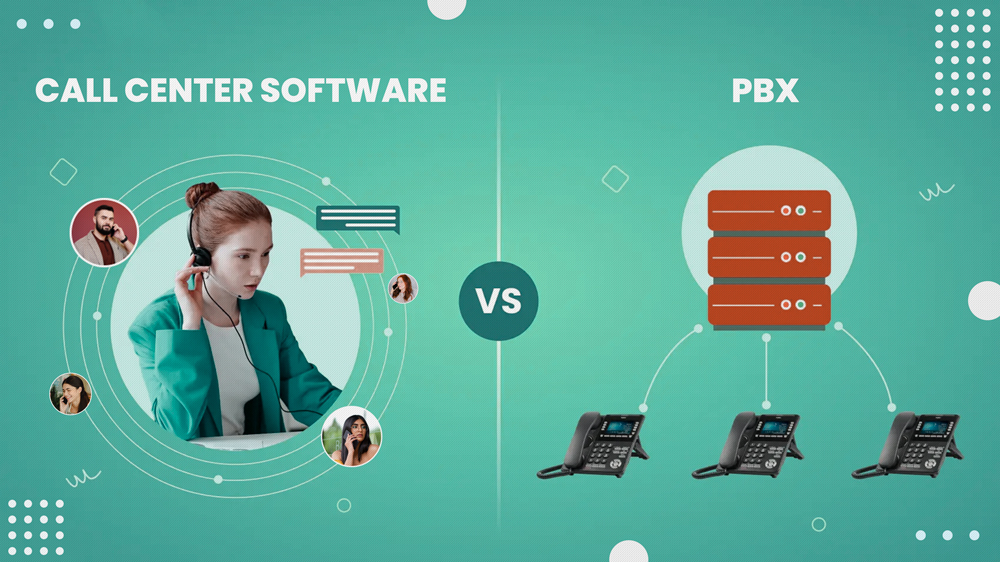
There are several reasons why PBX (Private Branch Exchange) software is often considered better than a traditional call center phone system. Here are a few:
(A) Cost-effectiveness
PBX software is generally less expensive to set up and maintain compared to traditional call center phone systems. It eliminates the need for physical phone lines, hardware, and maintenance, which can result in significant cost savings.
(B) Scalability
With PBX software, it is easier to scale up or down the system as per the call center’s requirements. Adding or removing phone lines and extensions can be seamlessly done through software configurations without the need for additional hardware.
(C) Flexibility and Mobility
PBX software allows call center agents to work from anywhere with an internet connection, making it highly flexible and enabling remote work capabilities. This flexibility allows for better work-life balance and can attract a wider talent pool.
(D) Advanced Features
PBX software typically offers a range of advanced features, such as call routing, auto-attendants, interactive voice response (IVR), call recording, and analytics. These features enhance productivity, efficiency, and customer experience.
(E) Integration with other systems
PBX software can integrate with CRM (Customer Relationship Management) software, helpdesk systems, and other tools that call center agents use daily. This integration streamlines processes, improves data sharing, and enhances overall efficiency.
(F) Disaster recovery and redundancy
PBX software can be set up with redundancy and disaster recovery mechanisms, ensuring minimal downtime during emergencies. Calls can be routed to alternate locations or devices, allowing for seamless operations even during unforeseen events.
(G) Ease of management
PBX software provides an intuitive web-based interface, allowing administrators to manage the system easily. They can make changes, configure settings, and monitor call center activities in real time from a central location.
(H) Enhanced analytics and reporting
PBX software offers detailed call analytics and reporting capabilities, providing call center managers with valuable insights into call volumes, agent performance, customer satisfaction, and more. These findings make it possible to make decisions based on data and streamline processes.
While traditional call center phone systems have their advantages in certain scenarios, PBX software offers many benefits that make it a compelling choice for modern call centers.

Conclusion
In conclusion, a PBX system offers numerous benefits for businesses, including efficient communication management, cost savings, flexibility, advanced features, and scalability. By implementing a PBX system, businesses can enhance their communication capabilities, improve customer service, and optimize overall operations.
Whatever PBX you choose, you should try to make sure that it meets the needs of your company. In the past twenty years, there have been significant changes in the way we work. Your PBX is supposed to keep up with you, right?
One of the key lessons from this is that you shouldn’t make your decision just based on a business phone system’s sticker price. Make sure you take into account the flexibility, usefulness, and limitations of general communication elements.
Determine the growth direction and scope of internal and external communications at the company you work for. The only person who genuinely understands your industry is you.